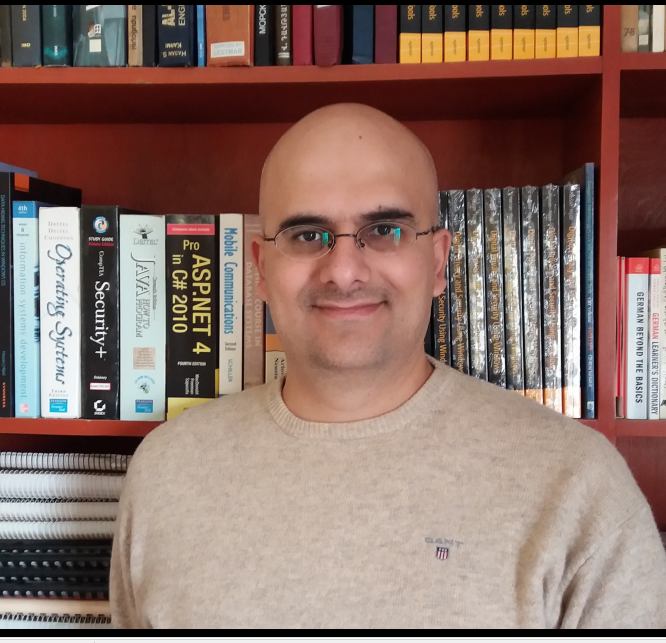Learn how to collect OSINT from Instagram using advanced searches, profile analysis, and metadata tools to uncover hidden intelligence safely.
Instagram is one of the largest visual content platforms, making it a valuable resource for OSINT analysts. By examining profiles, usernames, hashtags, and metadata, investigators can extract identity clues, location data, and digital footprints critical to online investigations.
We've already covered how to execute OSINT investigations on major platforms such as Mastodon, Twitter (X), Reddit, and Discord. In this guide, I will cover how to conduct OSINT investigations on Instagram.
Here is a quick overview of the steps we will discuss to collect OSINT on Instagram:
- Examine usernames and display names for cross-platform matches
- Analyze profile photos using reverse image tools
- Review bios and hashtags for personal identifiers
- Inspect followers, posts, and metadata for behavioral insights
- Use emulators and Google Dorks for advanced searches
Instagram structure
Instagram's founders focused on creating a minimal platform dedicated solely to sharing visual content. After years of launch, Instagram still, to a large extent, follows this concept. It delivers images and short video content for end users while allowing them to interact in different ways to express their ideas about the content—such as via text comments, likes, shares, and adding filters to images.
Registering for an Instagram account is straightforward. Meta Inc. owns Instagram, so if you have a Facebook account, you can use it to sign up for an Instagram account. Otherwise, you can sign up using a phone number or an email address. You must also provide a username and full name upon account creation.
Users can publish posts containing images and short videos. The posted content will appear on Instagram users' feeds to their followers if private or to the public if they are not restricted.
Users can also post content as a "Story," where these stories will remain active for 24 hours. After that, Instagram will remove them automatically. However, users can save their stories as "Highlights" on their profiles, making them permanently visible.
Users can also begin a live broadcast using their device cameras. Other users can view live videos and interact in real-time (by sending comments, likes, or shares). Similar to TikTok, Instagram also has a feature for short-form videos called Reels. Users can customize a Reel to include music or pictures and they can be up to 90 seconds long.
Instagram users can interact privately via direct messages (DMs). Audio clips, videos, and images can be sent privately via Instagram messages. Instagram has introduced features like "Close Friends," allowing users to share content with selected followers.
How to inspect an Instagram profile
Before diving into search within Instagram, let's explore how to analyze Instagram accounts to find valuable leads.
First, navigate to the target user's profile. Instagram allows its users to have two names for their accounts: a unique username for each user's profile (also known as an Instagram handle) and a name that usually points to the user's actual name in life or a business name if the account belongs to a business. An Instagram name can be used freely by any number of Instagram users (see Figure 1).
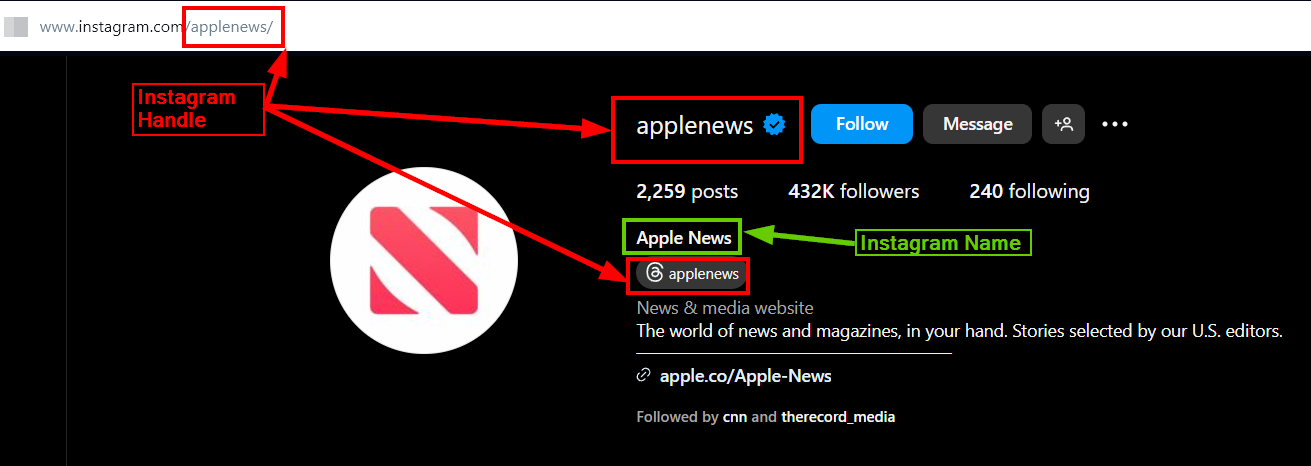
Figure 1 - There are two names for each account: A unique username and a name that multiple Instagram users could use
Other users can use your Instagram handle to tag you in photos or videos. The handle also appears in the Instagram profile URL (such as https://www.instagram.com/applenews), so if you change your handle, the link to your Instagram account will also change.
How to correlate an Instagram handle across platforms
Most social media users prefer to use the same Instagram username on other social media platforms, such as Facebook and X (Twitter). We can use dedicated online services to conduct a reverse username search to find all accounts on social media services using the same Instagram username.
After identifying all other social media platforms with the same username, the next step is to search through databases of breached websites. Several dedicated platforms allow you to search for breached accounts. Finding where the same Instagram username appears in these breach repositories can uncover additional services where the username might be used.
Here are some search engines for breached websites:
How to search for Instagram display names
As noted, more than one user can use Instagram's display name. We can search for a display name to see where it appears online. Here are some search techniques for finding Instagram display names:
- Names.org – This online service identifies the meaning of any given name. Understanding the meaning of names can be crucial in various OSINT scenarios, as it may point to specific cultural or historical references or even to particular issues within a civilization (see Figure 2).
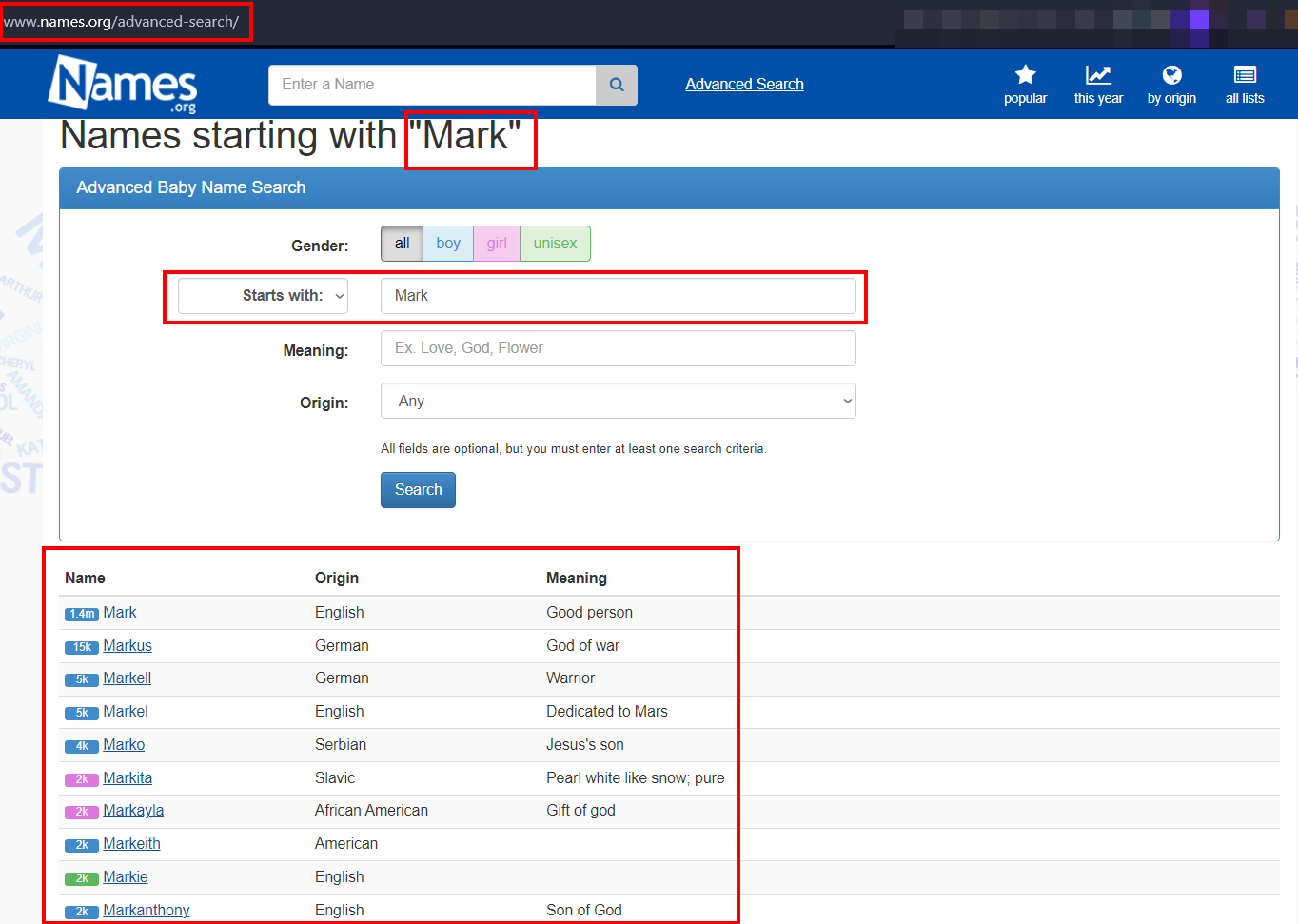
Figure 2 - Using the names.org service to find the meaning of names in different cultures
- We can use Google Dorks to search for online places where a particular Instagram display name appears. Here are some Google search queries along with each one description:
- intitle:"authentic8" - This searches for webpages where "authentic8" is in the title
- filetype:pdf authentic8 – This searches for PDF files containing "authentic8". We can change the file type into any supported file type such as: "doc," "xls," "txt,"" docx" or "xlsx."
- site:github.com authentic8 - This searches for "authentic8" within GitHub repositories. In the same way, we can replace "github.com" with other websites
- site:wordpress.com intext:"authentic8" - This searches for WordPress blogs containing "authentic8" in the content
- cache:"https://example.com/page.html" intext:"authentic8" - This searches for cached versions of the specified webpage containing the name "authentic8"
- intext:"authentic8" -reddit –facebook This searches for pages containing "authentic8" but excludes those mentioning Reddit or Facebook
- behindthename.com – Gives a breadth of information about the history of first names across different civilizations, languages and cultures
- Anywho.com – Search for people's names across the US states
- Thatsthem.com – Search for names, phone numbers and emails
How to verify profile photos
After inspecting the Instagram username and display name, the next step is to analyze the profile picture. This can provide valuable identification clues, such as recognizing locations or identifying a real human face that may appear elsewhere online. Reverse image search allows us to find where a particular location or face appears in other images on the web.
Here are some services for conducting reverse image searches:
Please note that Instagram is protective when showing other users' full-size profile images. If you use the Instagram web version, you can take a screen capture of the profile image, though it will be relatively small. However, you can use the Instagram mobile application to see a clearer and larger view of the image. In the app, tapping on profile pictures displays a circular pop-up with an enlarged version of the profile picture.
This technique works for both accounts you follow and don't follow. If the target account has active stories, you must long-press on the profile picture to view the profile image instead of the stories. It's worth mentioning that some third-party websites, such as inflact.com and save-free.com, claim to offer ways to download Instagram profile pictures in full resolution. Still, Instagram does not officially support these methods and may violate their terms of service.
How to use account bios and links for OSINT research
An Instagram account bio can contain valuable information for OSINT gatherers. Here is some information we might find in the Instagram bio:
- Personal Information, such as full name, location, profession, interests or hobbies, relationship status
- Contact information such as email, phone number, personal blog or website
- Company name
- Products or services offered
- Website or online store
- Contact information for business inquiries
- Links to other social media profiles (Facebook, Twitter, TikTok, Reddit etc.)
- Quotes, affirmations, or personal beliefs
In Figure 3, the bio section for the @undertaker Instagram user contains his email and a personal statement, as well as a link to the Link Tree website, where other links to social media profiles exist.
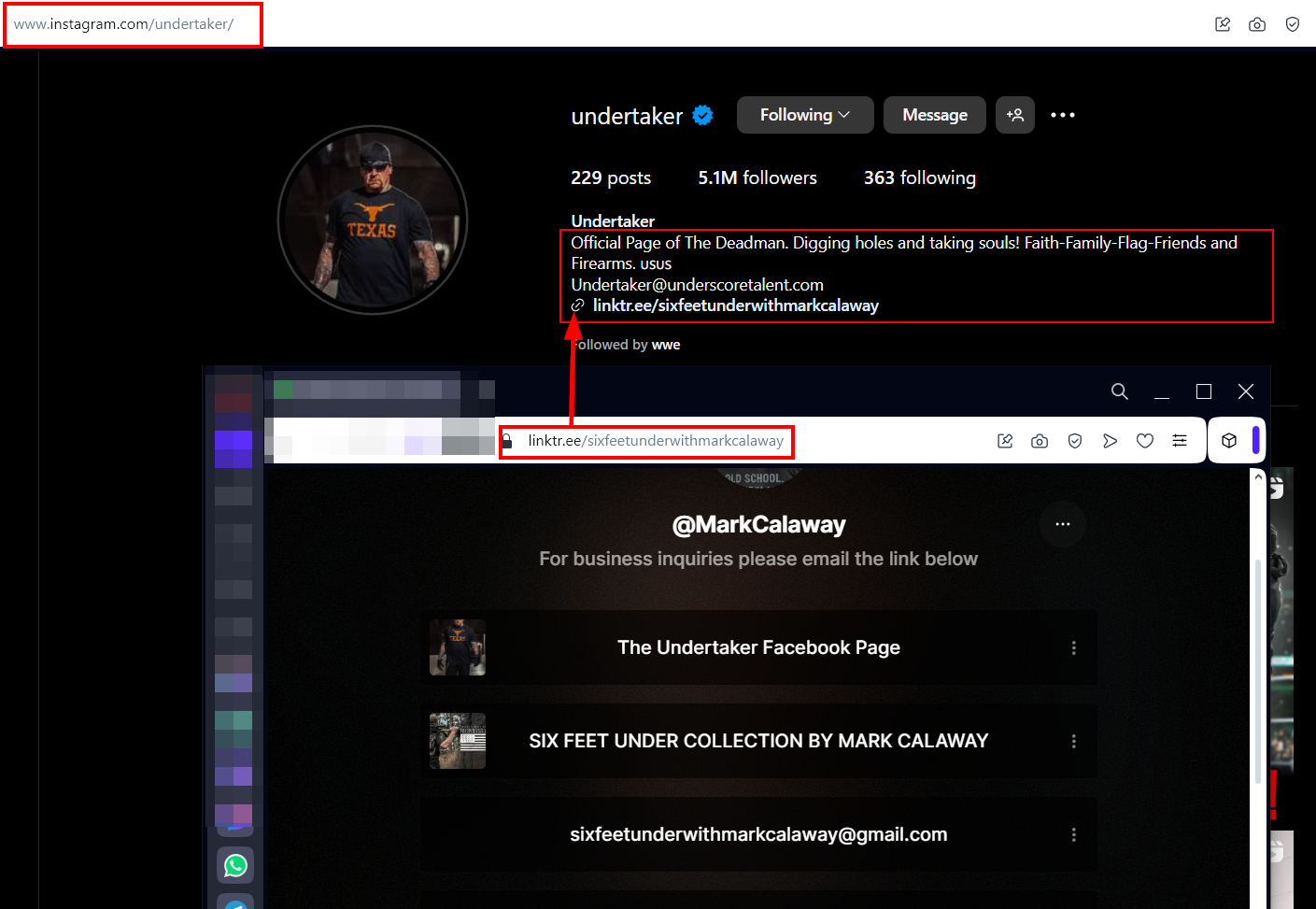
Figure 3 - Instagram bio can contain valuable information about the target Instagram user
How to analyze follower and following lists
To export Instagram followers of a particular account, you can use the following free services:
- IG Follower Export Tool – A Chrome extension that can export Instagram followers and following to Excel/CSV formats
- Exportcomments – Export Instagram followers, comments and Likes. You can export the results into an Excel file, which facilitates processing results in other tools (see Figure 4)
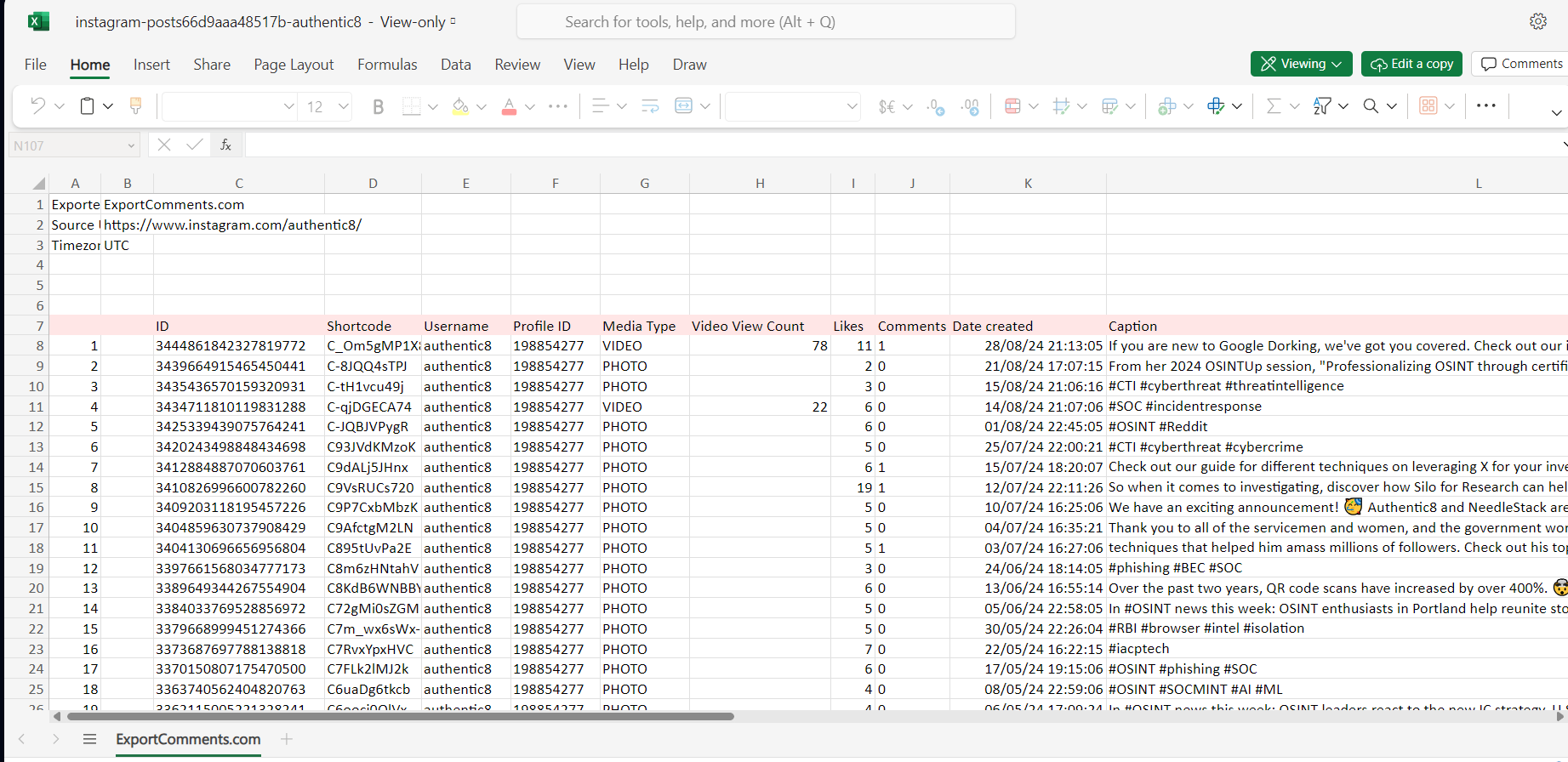
Figure 4 - Export Instagram followers, comments and captions using exportcomments.com online service
The Followers and Following sections on Instagram can also provide valuable insights for OSINT gatherers, such as:
- By analyzing followers and following, we can identify potential connections, associates and other online communities that interest the target Instagram user
- It can reveal the geographical location of the target user if they are individuals or the geographical target audience if the Instagram account belongs to a company
- Analyzing the follower's common interests—such as preferred hobbies or sports- can reveal the account holder's potential areas of interest
Account options: "About this account"
In the web version of Instagram, three dots are on the right side of the Instagram profile page (see Figure 5). This is the "Options" window. Access it and clicking the option "About this account" allows OSINT analysts to uncover different information about the account, such as (see Figure 6):
- Account creation date
- Account holder country
- Former username (how many times the account holder has changed their Instagram username)
- When the account was verified (if it is already verified)

Figure 5 - Accessing Instagram account options
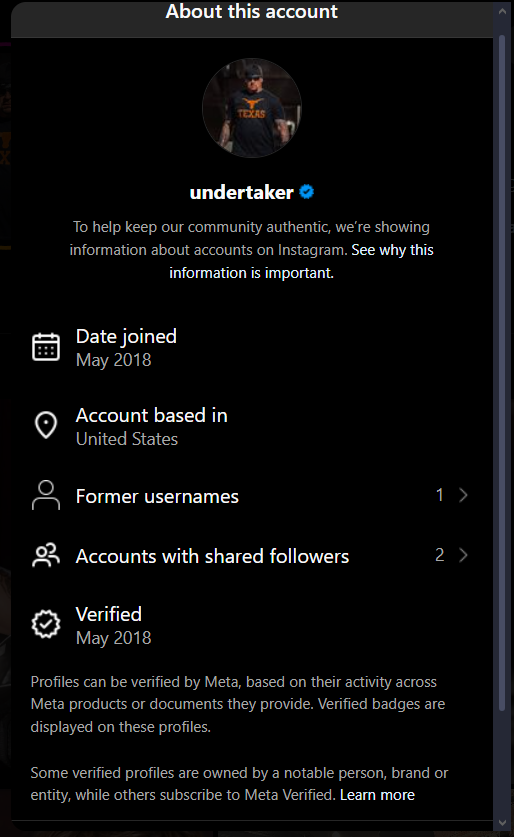
Figure 6 - Accessing the "About this account" window within the "Options" window will display different information about the target Instagram account, such as the creation date and number of times a user changed their Instagram handle
How to analyze Instagram posts
Now, we move to analyze the target's Instagram posts; OSINT gatherers can get valuable information by checking someone's posts on Instagram such as:
Location
Some users may geotag their posts, revealing their current geographical location. Analyzing this information in different posts can reveal how frequently they visit specific locations, which helps OSINT researchers discover movement patterns of the target Instagram account.
The location data appears in the Instagram post right below the Instagram username (see Figure 7). The location name is clickable; clicking it will take you to a new page containing all posts under that location.
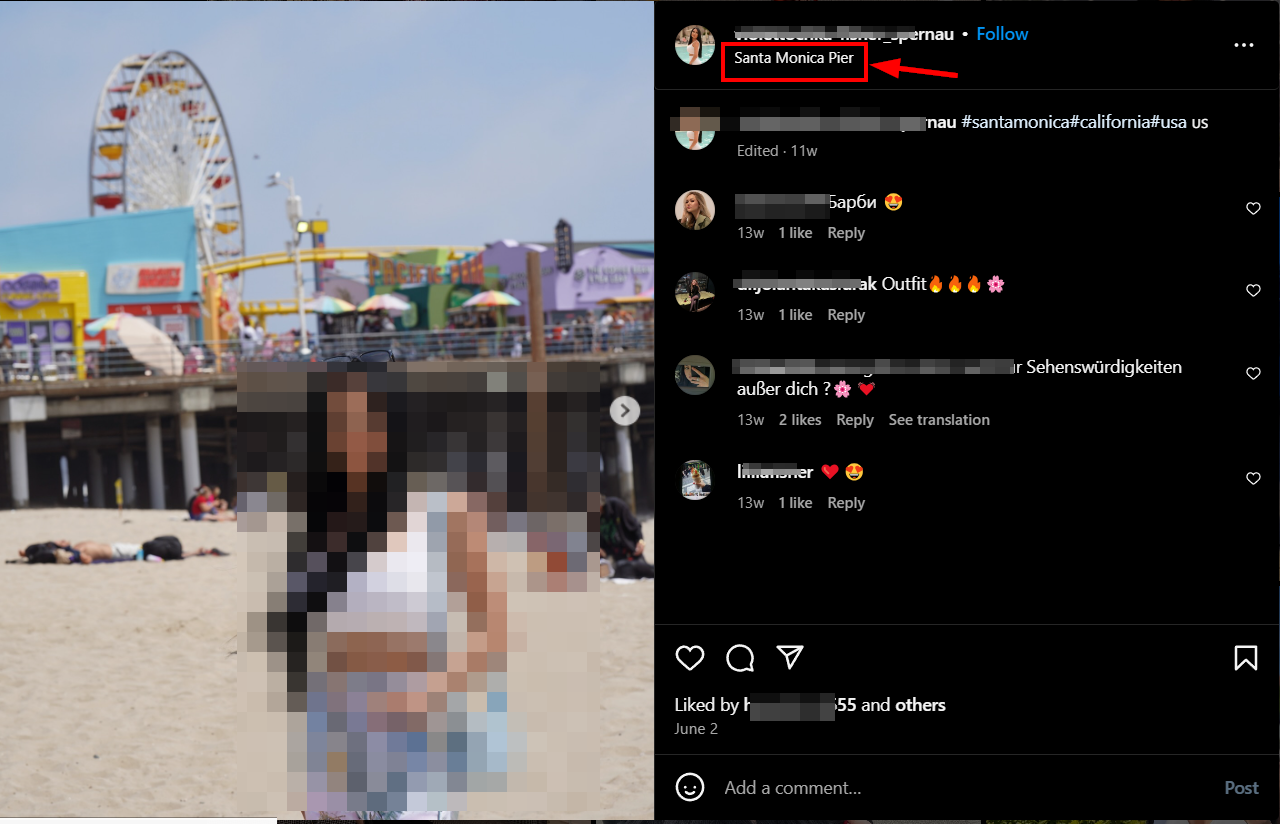
Figure 7 - The location information appears at the top of the post right below the Instagram username
Network
Tagged individuals and interactions in comments can map out a person's social network. For example, we can know an Instagram user's close friend's circle by checking the most commenting and tagging users.
Timeline
- Post timestamps can establish a chronology of events of the Instagram user. For instance, we can get the following insight by checking the post habits, time and frequency:
- A series of posts made at the same times on weekdays could indicate a person's work schedule, leisure time or daily habits
- If someone claims to be in one location, for example, in New York, while their post shows them elsewhere at that time, this could indicate they are not telling the truth
- When there is a timestamp on posts from a specific public event, such as a political party gathering, a concert or a sports event, this can be used to affirm Instagram user presence in a particular location and time
- Posts from various locations can help us create a timeline of target Instagram user movements
- A sudden change in Instagram user posting patterns could be correlated with significant life events (such as the death of a relative or moving to another country) or changes in personal or work circumstances
- Timezone on posts could reveal the Instagram user's country and timezone
Assets
Photos and videos may show vehicles, properties, or high-value items such as precious watches or diamond/gold items. This can help OSINT analysts identify target users' financial status or unexplained wealth, which could help track tax evasion and money laundering activities.
Objects in Instagram posts may not always be that big; we can use upscale services to enlarge small objects in Instagram photos to make them clearer:
Identifiers
Tattoos, scars and other distinct physical features in Instagram photos can be valuable for identifying individuals. These physical characteristics can help OSINT gatherers narrow down the search for an individual's identity through the following methods:
- Compare the scars or tattoos in Instagram photos with other images acquired from different sources for the same person. This cross-referencing can help confirm an individual identity across multiple websites
- Distinct physical features of a person can be compared with those in public records. For example, if the driving license mentions a particular scar on a person that exists in an Instagram photo, this conforms to an individual identity. In the same way, if we have access to the target passport or other official documents, we might use them for comparison
- Check other photos acquired from different social media profiles. A person with the same scar or tattoos could indicate that the social media accounts belong to that person. This method is beneficial when an individual uses different names or aliases across different social platforms
We should analyze the placement and design of tattoos. These details can provide additional identifying information, such as cultural background, interests, religion, or significant life events
To have an idea about the meaning of the most popular tattoos, check the following references:
- Tattoos and Their Meanings by the Canadian Border Services Agency (see Figure 8)
- A Comprehensive Guide to Tattoo Meanings by HowStuffWorks
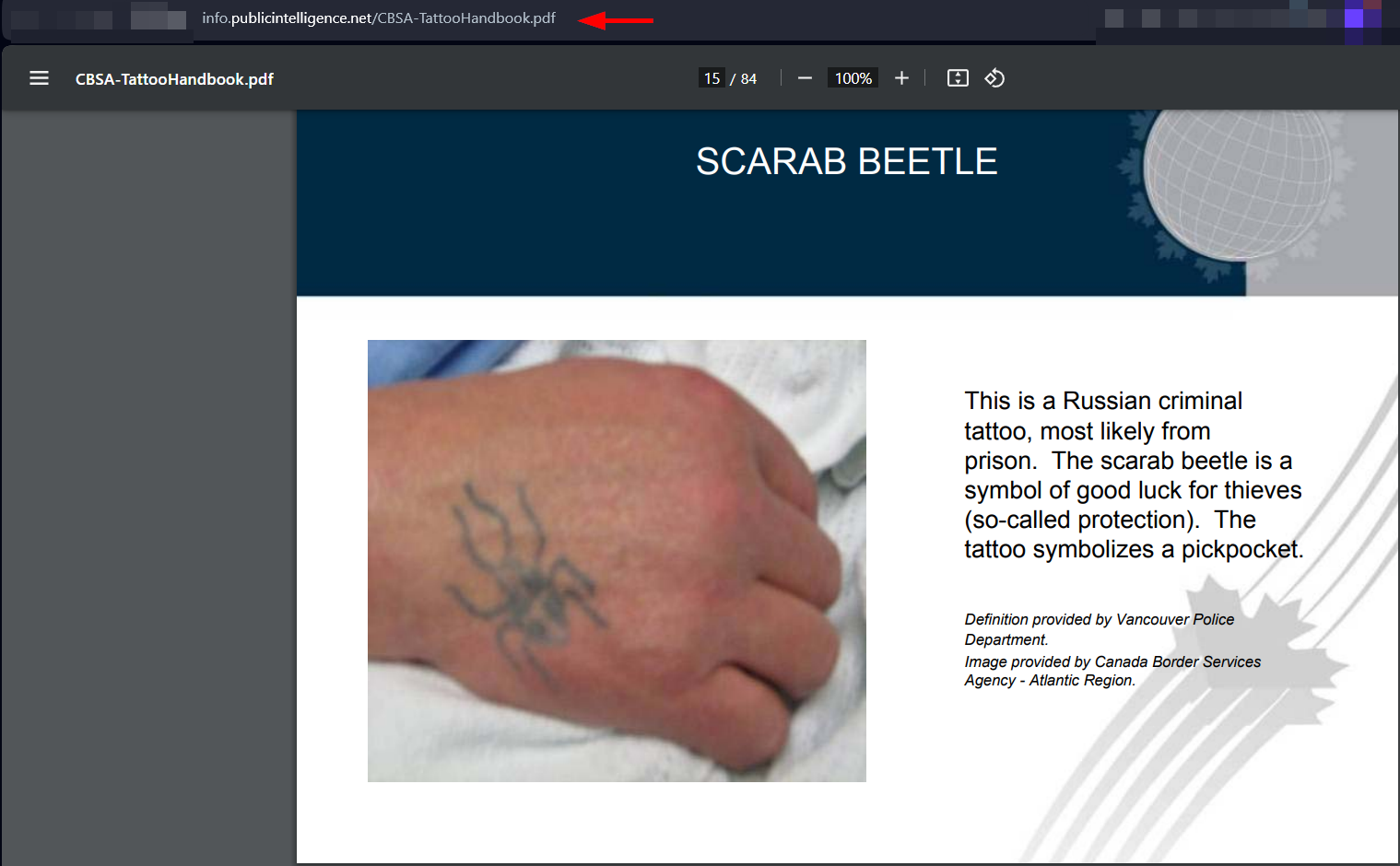
Figure 8 - The Canadian border agency provides a good guide to identifying individuals who are members of a gang or a criminal organization | Source: https://info.publicintelligence.net/CBSA-TattooHandbook.pdf
Language signals
The text associated with Instagram posts can be analyzed to understand various aspects of a user's communication preferences and personality. Here are the main areas that linguistic text analysis can aid OSINT gatherers during investigations:
- Determine the emotional tone of posts, such as positive, negative, or neutral
Identify the writing style of the user. This can appear clearly in word choice, sentence structure, and grammar usage - Examine the user's fluency in foreign languages. For example, a German Instagram user writing posts in English
- Determine the geographical origin or current location of a user by inspecting their specific phrases or expressions used in the text
- We can determine a user's education level by checking the vocabulary complexity and sentence sophistication, in addition to grammatical errors
Here are some online tools to perform sentiment text analysis:
- Free Sentiment Analyzer – Perform sentiment analysis on any text written in English
- Social Media Sentiment Visualization – Sentiment analysis of text posts on many social media platforms
Image/video quality, upscaling, and text extraction
When inspecting Instagram videos, we must extract text before running them through a sentiment analysis tool. Here are some tools to facilitate this task:
- oTranscribe - A free web app to convert recorded interviews into text
- Dictanote – Speech-to-text converter
- Express Scribe Transcription Software – A free Transcription software for MAC and Windows
Metadata (EXIF) check
Images and videos uploaded to Instagram may retain EXIF data. Metadata in images can reveal different technical information about the capturing device and maybe the precise location coordinates.
Here are some free tools to view and extract images and video metadata:
- ExifTool by Phil Harvey
- Exif Pilot
- MediaInfo
- Pics.io – Online metadata (EXIF) viewer that supports different file formats
To download Instagram reels (which are short videos), you can use the following free online services:
- Instavideosave – Download Instagram reels
- Fastdl – Instagram reels downloader
To download Instagram photos, use these free tools:
- Snapinsta – Download Instagram photos. Just paste the URL containing the Instagram photo you want to download
- Toolzu – Instagram photo downloader
- Publer – Download Instagram photos
Instaloader – A free tool for downloading Instagram images and videos along with their captions and other metadata
How to search Instagram (desktop workflow and emulators)
The Instagram mobile app provides users with richer search options than the web interface. For example, it groups returned results into categories such as Top, Accounts, Tags, and Places. This categorization can be particularly useful for OSINT gatherers, allowing for more targeted and efficient searches.
For OSINT gatherers, searching using a laptop or computer rather than a mobile device could be more convenient, as it allows for more effortless multitasking, note-taking, and integration with other OSINT tools. In that case, you can download an emulator on your PC to run Android and Apple apps on your computer and install the Instagram app within this emulator.
Using an emulator offers several advantages for OSINT gatherers:
- Access to application mobile-specific features on a larger screen
- Ability to take high-resolution screen captures easily
- It can integrate with other desktop OSINT tools
- We can run multiple instances simultaneously – to perform comparative analysis
Here are some free emulators available for both Windows and Mac OS:
Hashtag searches
You can search for hashtags by including the sign # right before the search keyword, such as #OSINT. There are also third-party services that simplify searching for hashtags; here are some free online hashtag searches:
- Social Searcher – Search for hashtags and mentions across different social media platforms, including Instagram
You can also use Google Dorks to search for hashtags on Instagram. Here are two example search queries:
- site:instagram.com inurl:explore/tags/ "OSINT" - This Google dork searches for Instagram hashtag pages containing the hashtag "OSINT
- site:instagram.com "#OSINT" inurl:/p/ - This Google dork searches for individual Instagram posts that use the "OSINT" hashtag. The "inurl:/p/" part limit returned results to actual posts rather than profile pages or other content.
Anonymous viewing and privacy considerations
To view Instagram anonymously (without logging in), you can use the following services:
- Imginn - Instagram story viewer
- Storiesdown – View Instagram stories without logging into it
- We can also use the Google site operator to find results about a particular Instagram account without logging in. Type: site:instagram.com authentic8 – This search query will find Instagram accounts and posts related to username "Authentic8" without logging into Instagram (see Figure 9)
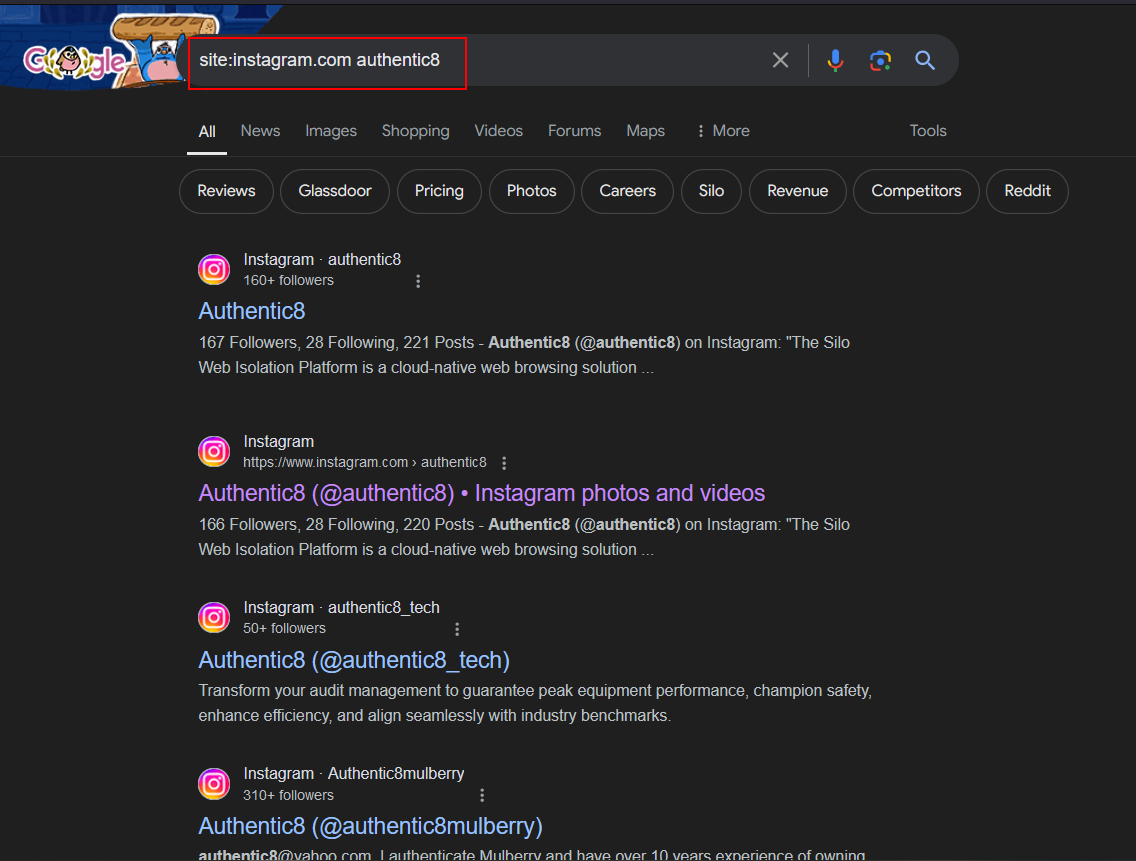
Figure 9 - Read Instagram posts without logging in using the Google site operator
Google dorks for searching Instagram
Google advanced search operators can be leveraged to search within the Instagram platform. Here are some Google Dorks search queries for the Instagram platform:
- "Authentic8" site:instagram.com - This search query will find all Instagram posts containing the username "Authentic8"
- "Authentic8" inurl:instagram.com - This search query will find specific Instagram posts containing the username "Authentic8"
- "Authentic8" inurl:instagram.com/reel – This search query will search for Instagram Reels related to "Authentic8"
- site:instagram.com "OSINT tools" – This search query will find Instagram accounts or posts focused on OSINT tools
- site:instagram.com "cybersecurity tips" NOT "phishing" – This search query will find Instagram content containing the keywords "cybersecurity tips" while excluding posts that solely mention "phishing," which is a specific type of cyberattack
- site:instagram.com "small business" "handmade gold" – This search query will locate Instagram accounts of small businesses that specialize in handmade jewelry
- site:instagram.com "OSINT podcast" inurl:reels – This search query will search for OSINT podcast content specifically in Instagram Reels
- site:instagram.com "data breach" OR "dark web" - This search query will search for Instagram posts containing "data breach" or "dark web" related contents
To recap, this guide distills a repeatable OSINT workflow for Instagram: correlate identities, verify visuals, mine bios, map networks, and expand with hashtags/places/dorks—while staying compliant and private. For sensitive investigations, consider isolation-based research environments to protect identity and intent.
Remember to stay secure and anonymous while you research. Protect your identity and the intent of your investigation with a purpose-built digital investigations platform like Silo.
Collecting OSINT on Instagram FAQs
What is Instagram OSINT?
Instagram OSINT refers to using publicly available Instagram data—such as usernames, bios, hashtags, and geotags—to collect intelligence for investigations.
Which tools help collect OSINT on Instagram?
Tools like TinEye, Pimeyes, ExifTool, and Social Searcher assist in image verification, metadata analysis, and hashtag research for OSINT.
Can you collect Instagram data anonymously?
Yes. Investigators often use anonymous viewers like StoriesDown and Imginn, or secure browsers such as Silo for Research, to maintain privacy during OSINT work.
Is Instagram OSINT legal?
Yes, when limited to publicly accessible information and used within ethical and legal boundaries. Accessing private data without consent is prohibited.
Tags Anonymous research OSINT research Social media