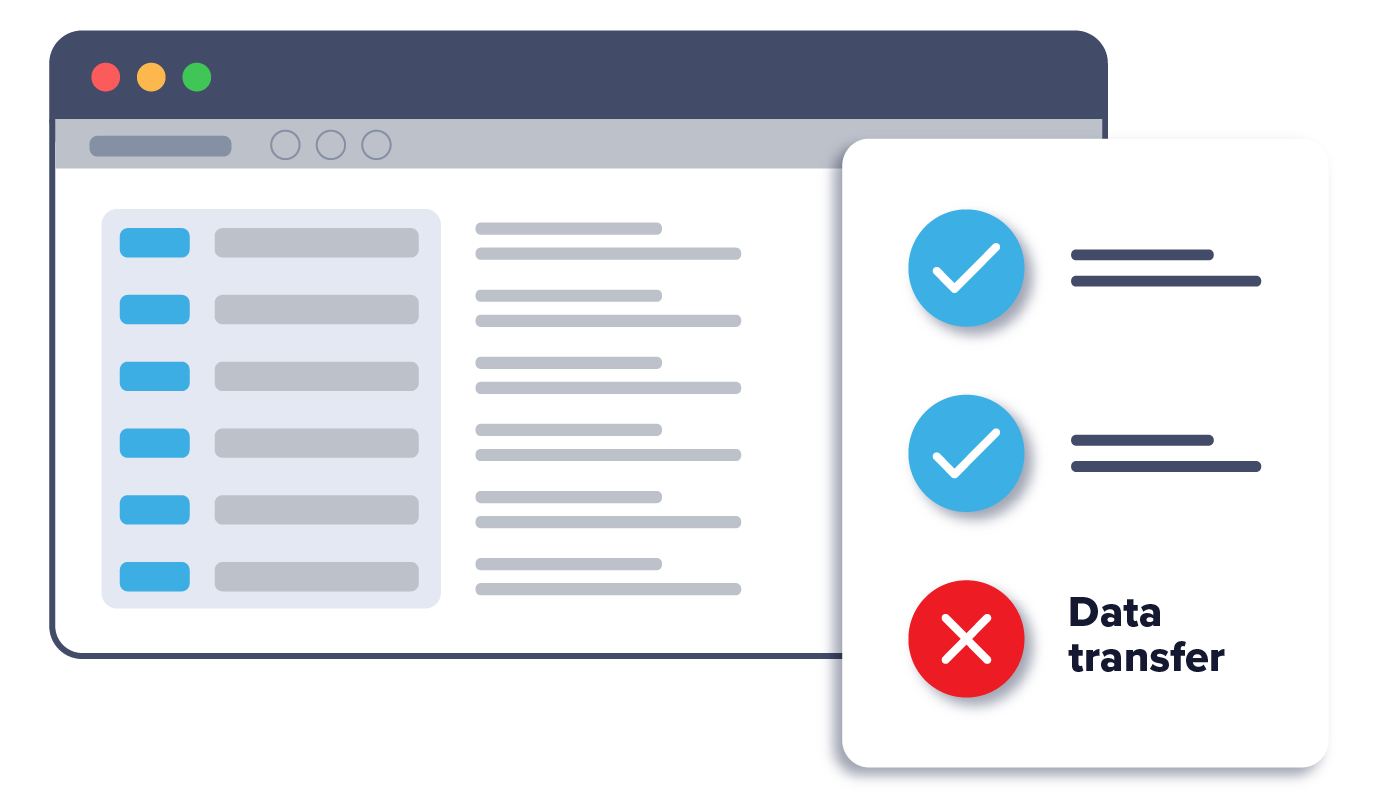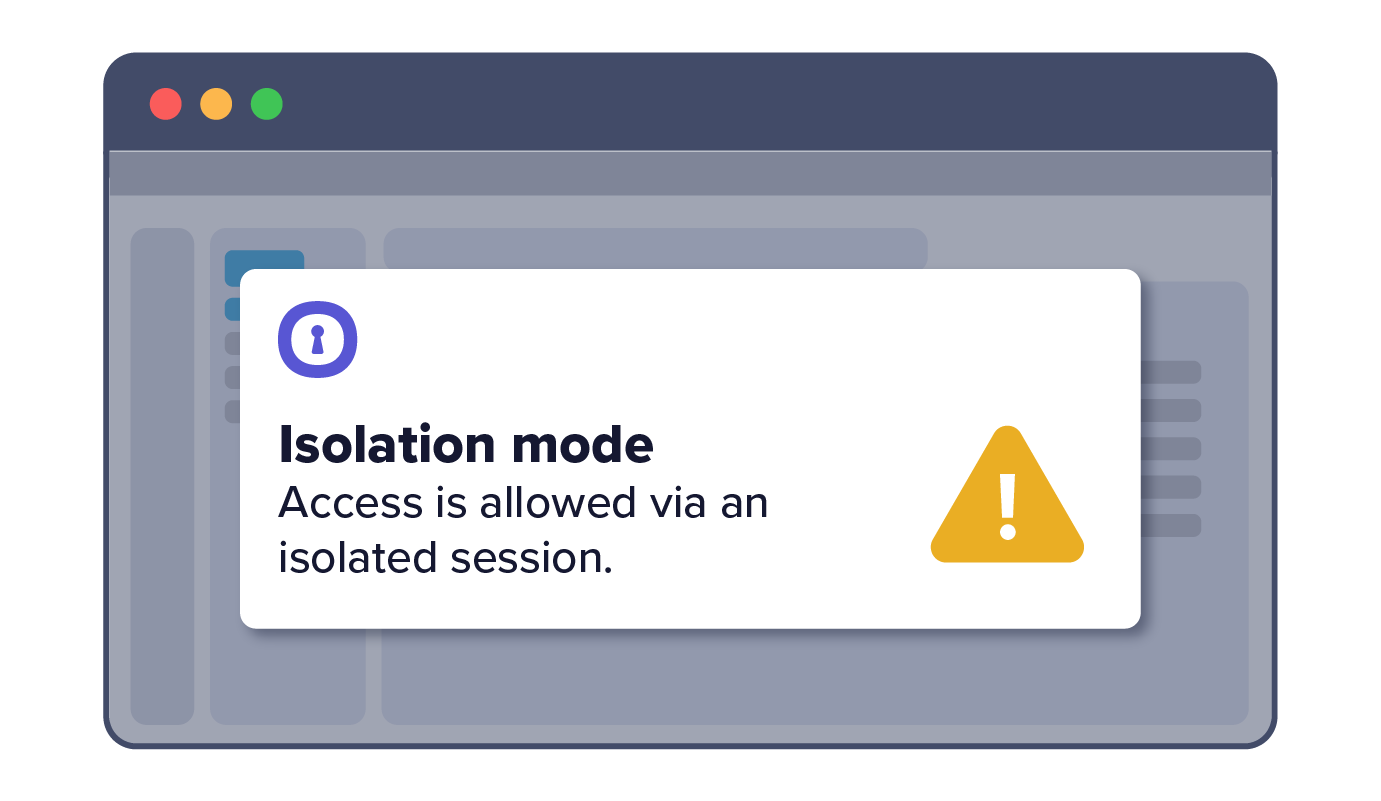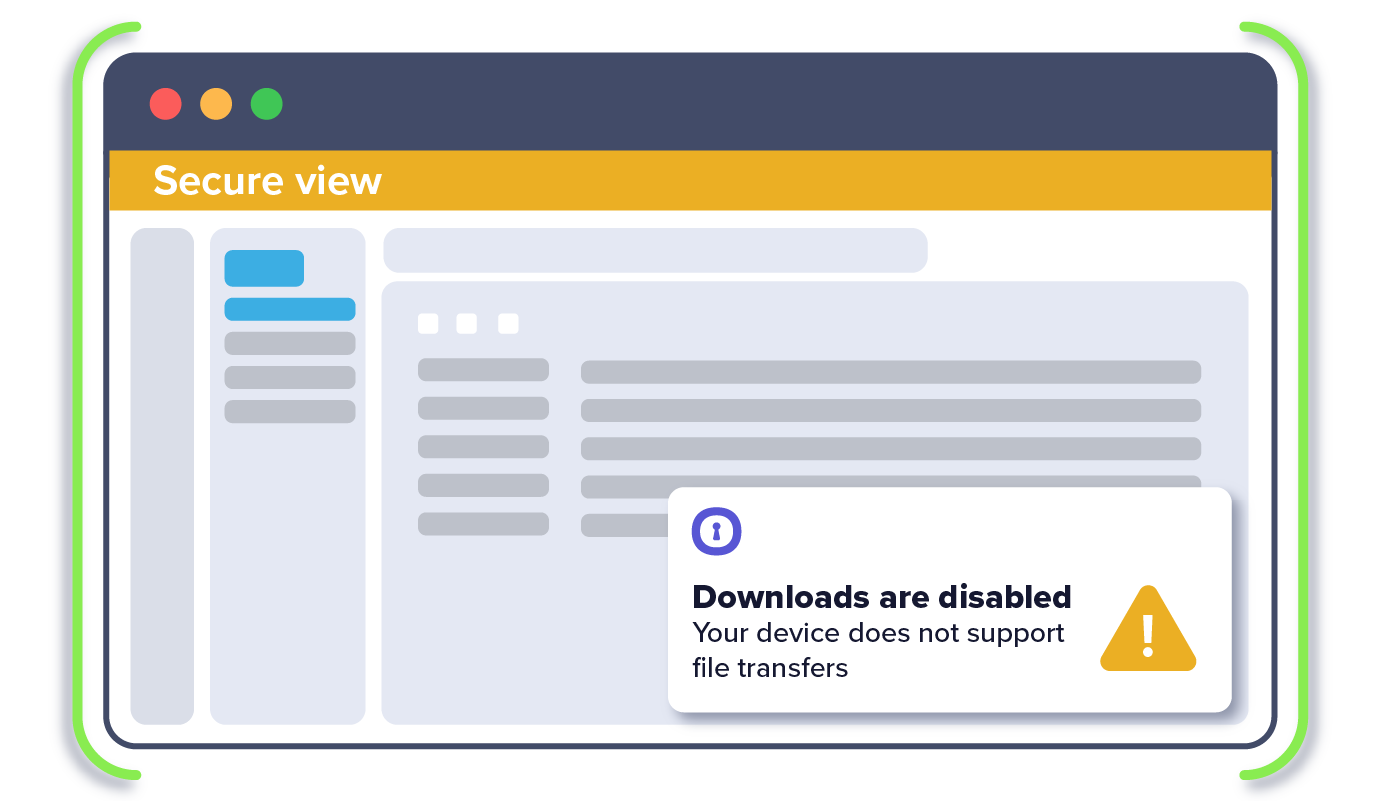Employees need to access websites on corporate devices for business and social reasons. But mixing personal and business web surfing on the same device and/or corporate network significantly increases an organization's exposure to malware, phishing attacks and corporate data loss.
Secure Browsing provides IT security teams with a zero-trust browsing environment that eliminates the risks of personal browsing including social media, web mail and file sharing services. Employees get access to the sites they want, IT gets the visibility and control they want without playing "big brother" — security is assured through cloud-based web isolation.
Provide access to social media, shopping and file share sites without risks.
Set DLP policies to limit data leaks due to human error or malicious activities.
No need to install client software — trigger via the existing tech stack.
Link isolation within users' installed browser for transparent security.
No up-front investment, easy and fast deployments, elastic scaling.
Monitor or anonymize personal browsing; enhance user online privacy.

1. IT sets policies for personal browsing websites to seamlessly redirect into isolation with an option to indicate to users they are in a secure, isolated session
2. IT sets data loss prevention (DLP) policies for personal browsing
3. User’s URL request is redirected into isolation from within their existing browser (e.g., Chrome)
4. Data transfer actions such as up/download, copy/paste and printing are restricted in line with DLP policy